Recent Posts
- » Updated FAQ Page with New Customs and Tariffs Information
- » Easy Photochemistry Setup with Prizmatix Modular Mic-LEDs and the Cuvette Holder Optiblock
- » Bilateral and Unilateral Fiberoptics for Head-Fixed and Non-Moving Animals
- » Power Versus Intensity when Choosing LED and Light Delivery
- » How to make your own fiberoptic implants for Optogenetics
Light Meters, Fiber Optics and Optogenetics – Part 4 –Using Integrating Sphere Correctly
Posted by Nathaniel Sperka on 21st Jun 2020
In my previous blog post about Light Meters I explained why the ideal detector for measuring light from a LED compatible high NA fiber optic is a detector built into an integrating sphere.
This post describes the best method for taking the measurements from Prizmatix fiber optic experts.
Here is their advice:
The correct way of measuring Power for High NA fibers is to insert the end into the integrating sphere, just past the edge. That way all the light goes in the sphere. Make sure not to insert the fiber too deep as it will block some of the light reflecting off the inside surface.
These are photos of how we measure:
With FC Connectors:
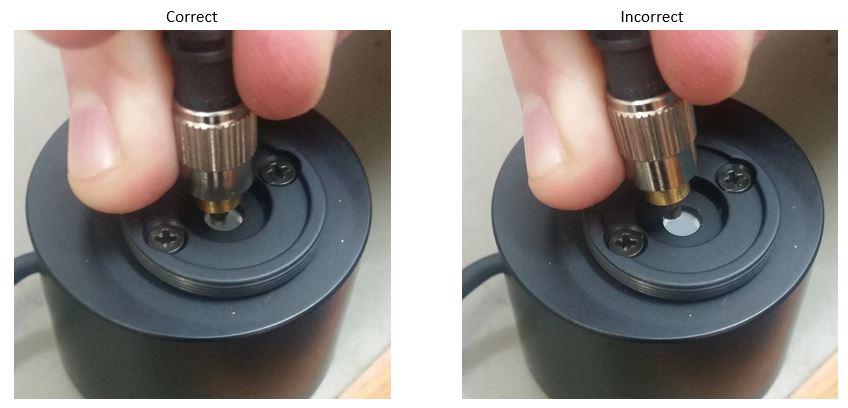
With ferrules:

In addition, the Thorlabs computer program has a “maximum power” box.
When testing the fiber, click the “reset” button (marked red) and then insert the fiber into the sphere (without the adaptor).
The correct power emitted from the Fiber will be in the “max” box (marked blue):
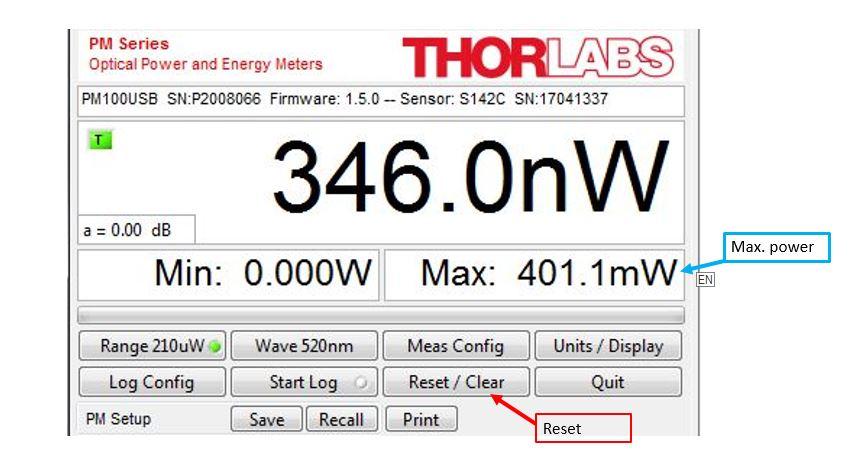
Always make sure the correct wavelength is chosen before measuring.
That is all there is to it.
In my next blog post I will have one more piece of advice on the correct hardware configuration.
